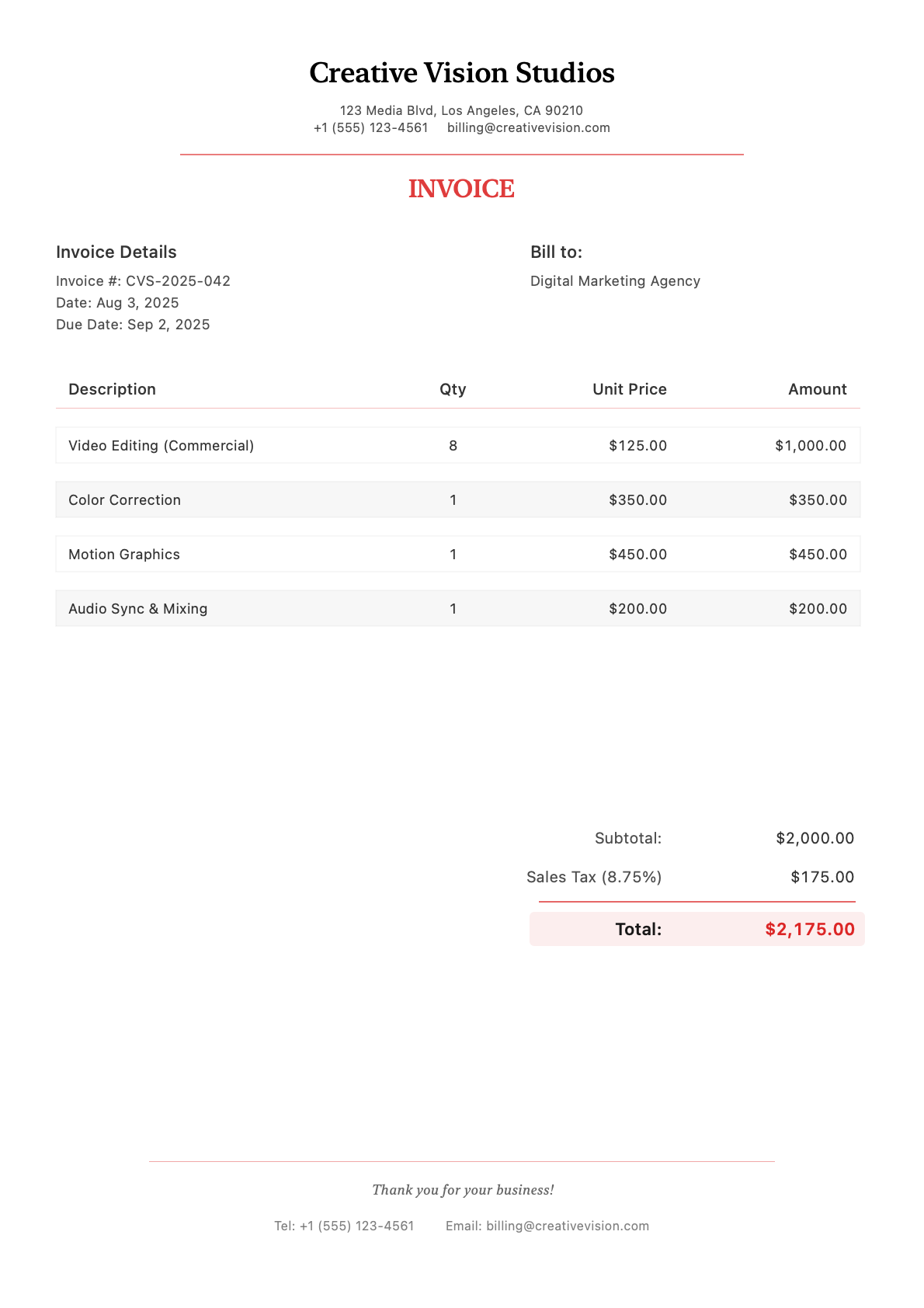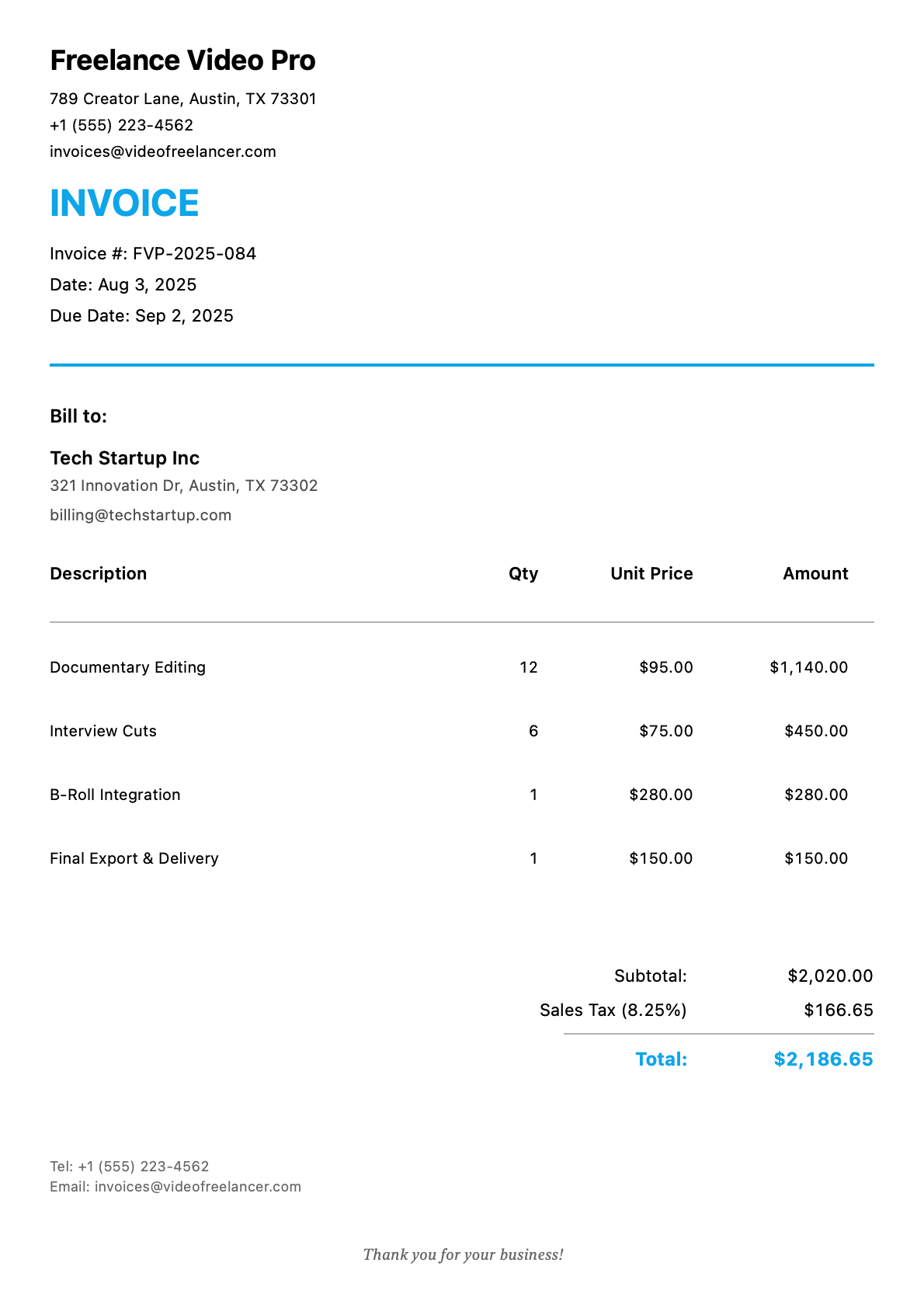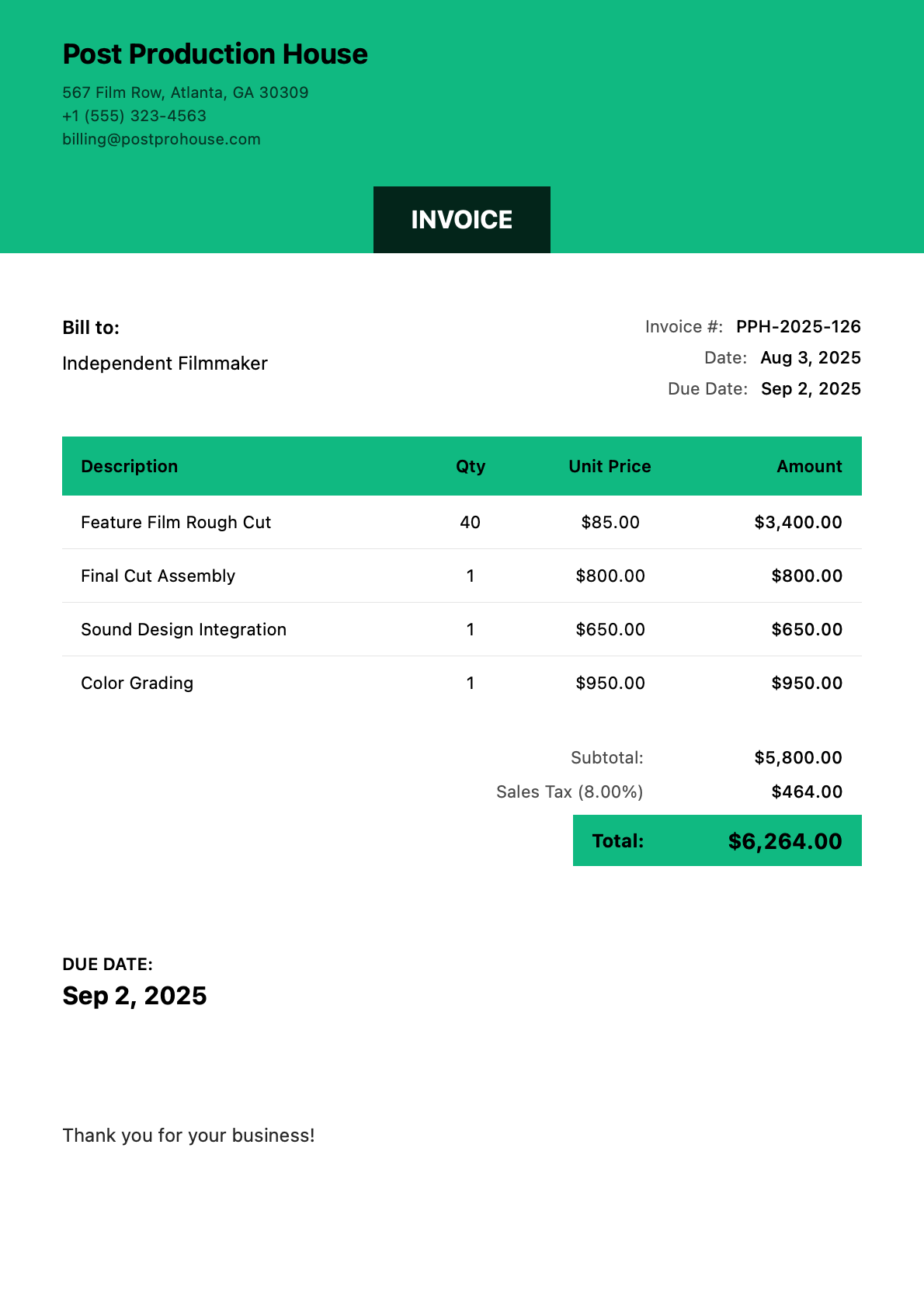Professional Video Production Invoice Template & Videographer Billing
Whether you’re a freelance videographer, wedding video specialist, or commercial video production house, getting paid properly for your video work requires more than just billing for hours. You need to invoice for shooting time, editing hours, usage rights, licensing, revisions, and equipment—all while maintaining a professional presentation that matches the quality of your final product.
The challenge: 67% of videographer payment disputes aren’t about video quality—they’re about unclear pricing for editing time, unexpected revision charges, and confusion over usage rights and licensing terms.
This guide covers both traditional invoice templates AND modern mobile invoicing solutions that let you create professional video production invoices in 30 seconds, right from your iPhone on set or in the edit suite.
Essential Elements of a Video Production Invoice
Standard Invoice Components
Business & Project Information:
- Production company name and branding
- Videographer/editor contact details
- Client name and production company
- Project title and invoice number
- Shoot date(s) and delivery date
Video Production-Specific Elements:
- Shooting hours and location(s)
- Editing hours (rough cut, final cut, revisions)
- Equipment usage and rental fees
- Asset licensing and usage rights
- Revision limits and additional costs
- Deliverable specifications (format, resolution, delivery method)
Video Production Pricing Structure
Session-Based Pricing:
Wedding Videography:
Base Package ($1,500-$5,000):
• 6-8 hours ceremony coverage
• 4-6 hours reception coverage
• Highlight reel (3-5 minutes): Included
• Full ceremony edit (30-60 minutes): Included
• Raw footage delivery: +$300-$500
• Drone footage: +$400-$800
• Second shooter: +$500-$1,000
Corporate Video Production:
Day Rate Pricing:
• Junior videographer: $500-$1,200/day
• Senior videographer: $1,200-$2,500/day
• Director/DP: $2,000-$5,000/day
Post-Production:
• Editing (per hour): $75-$150/hour
• Motion graphics: $100-$200/hour
• Color grading: $100-$175/hour
• Audio mixing: $75-$125/hour
Commercial/Advertising Video:
Creative Fee: $2,000-$10,000+
Shooting (day rate): $2,500-$8,000/day
Editing package: $1,500-$5,000
Usage Rights (Critical!):
• Local use (1 year): +50-100% of creative
• Regional use (1 year): +100-200%
• National use (1 year): +200-500%
• Unlimited/buyout: +500-1000%
Usage Rights and Licensing for Video Content
Understanding Video Usage Rights
This is CRITICAL for video professionals:
Personal/Event Use (Standard - Included):
- Client social media sharing
- Personal website use
- Family/friend distribution
- Non-commercial display
Business Use (Moderate Fee - +50-200%):
- Company website and social media
- Internal presentations and training
- Local advertising (single market)
- Trade show and event display
Commercial/Advertising Use (High Fee - +200-1000%):
- National advertising campaigns
- Broadcast television commercials
- Streaming platform advertising
- Product packaging and promotion
Buyout Rights (Premium Fee - +500-1000%):
- Unlimited use in perpetuity
- All platforms and mediums
- Modification rights included
- Resale and sublicensing allowed
Video Invoice Template Structure
CREATIVE VISION STUDIOS
Video Production Invoice
Invoice #: CVS-2025-042
Project: "Product Launch Video"
Shoot Date: October 15, 2025
Delivery Date: November 1, 2025
---
PRE-PRODUCTION:
• Creative consultation (2 hours @ $150/hr): .... $300.00
• Location scouting: .............................. $200.00
• Shot list and storyboard: ...................... $400.00
PRODUCTION (Shoot Day):
• Principal videography (8 hours @ $200/hr): ... $1,600.00
• Drone operator (4 hours @ $150/hr): ............ $600.00
• Lighting and grip equipment: ................... $350.00
POST-PRODUCTION:
• Rough cut editing (12 hours @ $125/hr): ...... $1,500.00
• Revision round 1: ................................ $300.00
• Color grading (4 hours @ $150/hr): ............. $600.00
• Motion graphics and titles: .................... $450.00
• Audio mixing and sound design: ................. $400.00
• Final export and delivery: ..................... $150.00
USAGE RIGHTS:
• Regional advertising use (1 year): ........... $3,000.00
[Covers: West Coast US markets, digital and broadcast]
---
SUBTOTAL: ........................................ $9,850.00
Sales Tax (8.75%): ................................. $862.19
TOTAL DUE: ...................................... $10,712.19
Payment Terms: 50% deposit ($5,356.10) due before shoot,
50% due upon final delivery
USAGE TERMS: Licensed for regional advertising use through
October 31, 2026. Extended use requires additional licensing.
All raw footage and project files remain property of Creative Vision Studios.
Video Production Service Categories
Videography Services (Shooting)
Wedding & Event Videography:
- Ceremony coverage: $800-$2,000 (4-6 hours)
- Reception coverage: $600-$1,500 (3-5 hours)
- Getting ready coverage: $400-$800 (2-3 hours)
- Drone footage: $400-$1,000
- Second shooter: $500-$1,200 per shooter
- Live streaming: $600-$1,500
Corporate Video Production:
- Interview/talking head: $800-$2,000/day
- B-roll coverage: $600-$1,500/day
- Multi-camera setup: +$500-$1,000/camera
- Testimonial videos: $1,200-$3,000 per video
- Company overview/about: $2,500-$8,000
- Product demonstrations: $1,500-$5,000
Commercial Production:
- Creative direction: $2,000-$5,000
- Principal photography: $2,500-$10,000/day
- Specialized equipment: $500-$2,000/day
- Location fees and permits: Pass-through + 15%
- Talent coordination: $500-$1,500
- Production insurance: Pass-through + handling fee
Post-Production Services (Editing)
Editing Services:
- Basic editing (cuts only): $60-$100/hour
- Advanced editing (effects, transitions): $100-$150/hour
- Multi-camera editing: $125-$200/hour
- Documentary editing: $75-$125/hour
- Wedding video editing: $1,000-$3,000 per project
Specialized Post-Production:
- Color correction: $100-$150/hour
- Color grading (cinematic): $125-$200/hour
- Motion graphics: $125-$250/hour
- VFX and compositing: $150-$300/hour
- Audio mixing and sound design: $75-$150/hour
- Subtitles and captions: $50-$100/hour
Revision and Delivery:
- Revision rounds (included): 2 rounds typically
- Additional revisions: $150-$400 per round
- Rush delivery (under 1 week): +50-100% of editing fee
- File format conversions: $75-$150 per format
- Archive and backup services: $100-$300
Template vs Mobile App: Which is Right for Your Video Business?
Traditional Invoice Templates (Free Download Approach)
Pros:
- ✅ Free to download (Word, Excel, PDF)
- ✅ Complete control over formatting
- ✅ One-time setup, reuse for similar projects
- ✅ Works offline without internet
Cons:
- ❌ Manual calculations (tax, totals, usage rights calculations)
- ❌ Takes 10-20 minutes to fill out each time
- ❌ Requires computer access (can’t invoice on-set)
- ❌ Manual client database management
- ❌ Version control issues (which template is latest?)
- ❌ No automatic project history tracking
Best for: Occasional video projects, starting out, simple billing
Mobile Invoice Apps (InvoiceZap Approach)
Pros:
- ✅ Create invoices in 30 seconds (vs 10-20 minutes)
- ✅ Mobile-first: Invoice on-set, in edit suite, anywhere
- ✅ Automatic calculations (tax, usage rights fees, revisions)
- ✅ Client database with project history
- ✅ Professional branded templates (matches your video quality)
- ✅ Email/text delivery directly from phone
- ✅ Payment tracking and status updates
Cons:
- ❌ Requires app download and trial (3 days free)
- ❌ Subscription for continued use
- ❌ Internet needed for email delivery (works offline for creation)
Best for: Professional videographers, frequent projects, mobile workflow
Why Video Professionals Choose Mobile Apps
On-Set Invoicing Capability:
After wrapping a shoot, create and send the invoice before leaving location. Client approves while the quality is fresh in their mind, and they have your payment terms immediately.
Usage Rights Automation:
Modern invoice apps can calculate usage rights fees automatically based on licensing level (local, regional, national, buyout). No manual calculation of percentages.
Revision Tracking:
Track which revision round you’re on, automatically bill for additional revisions beyond package limits, and maintain clear documentation of scope changes.
Project History:
Instantly see all previous invoices for a client, duplicate past projects, and track payment history for better client management.
Video Production Billing Best Practices
Pricing Models for Different Video Work
Hourly Rate Billing (Editing-Focused):
- Best for: Post-production work, revisions, color grading
- Range: $75-$200/hour depending on expertise
- Include: Revision limits (typically 2 rounds)
- Specify: What’s included vs additional hourly charges
Day Rate Billing (Production-Focused):
- Best for: Shooting days, multi-location productions
- Range: $1,200-$8,000/day depending on scope
- Include: Standard equipment, basic crew
- Specify: Overtime rates if exceeding 8-10 hours
Project-Based Pricing (Package Deals):
- Best for: Weddings, standard deliverables (company overview video)
- Structure: All-inclusive price with clear deliverables
- Include: Pre-production, shoot, editing, delivery
- Specify: Revision limits, additional fees for scope changes
Usage Rights Pricing Strategy
Calculate Usage Rights as Percentage of Creative Fee:
Creative/Production Fee: $5,000
Usage Rights by Scope:
• Personal use only: Included (0%)
• Local business use (1 year): +$2,500 (50%)
• Regional use (1 year): +$5,000 (100%)
• National use (1 year): +$15,000 (300%)
• Unlimited buyout: +$25,000 (500%)
Total Invoice Examples:
• Wedding video (personal use): $5,000
• Local restaurant commercial: $7,500
• Regional ad campaign: $10,000
• National brand commercial: $20,000
Always Specify:
- Territory (local, regional, national, international)
- Duration (1 year, 2 years, perpetuity)
- Platforms (social media, broadcast, streaming, all)
- Modification rights (if included)
Deposit and Payment Terms for Video Work
Standard Video Production Payment Schedule:
For Projects Under $3,000:
- 50% deposit upon booking
- 50% before final delivery
For Projects $3,000-$10,000:
- 30% deposit upon booking
- 40% upon completion of principal photography
- 30% before final delivery
For Projects Over $10,000:
- 25% deposit upon booking/contract signing
- 25% upon completion of pre-production
- 30% upon completion of principal photography
- 20% upon rough cut approval
- Final payment before final deliverables
Mobile Invoicing for Video Professionals
Why Videographers Choose Mobile-First Solutions
On-Location Workflow:
Wedding videographers can create and send invoices while still at the venue, capturing client enthusiasm and commitment immediately after a successful shoot.
Edit Suite Efficiency:
Freelance editors can invoice from the edit suite immediately upon final export, without switching to accounting software or waiting to get to a billing computer.
Client Meeting Integration:
During production meetings, create quotes and invoices on your iPad while discussing project scope, ensuring clear documentation of agreed services and pricing.
Speed Advantage for Video Professionals
Traditional Invoice Creation (Desktop Template):
- Return to office after shoot
- Open Word/Excel template
- Fill in all client details manually
- Calculate editing hours
- Calculate usage rights percentages
- Add up totals manually (or formula)
- Export to PDF
- Email to client
Total time: 15-20 minutes per invoice
Mobile App Creation (InvoiceZap):
- Tap app on iPhone
- Select client (or add new in 10 seconds)
- Add line items from saved templates
- Tap “Send”
Total time: 30 seconds per invoice
Annual time savings for videographer billing 50 projects/year:
- Templates: 50 × 17.5 minutes = 14.6 hours
- Mobile app: 50 × 0.5 minutes = 0.4 hours
- Savings: 14.2 hours annually (almost 2 full work days)
Video Production Features in Mobile Invoicing
Usage Rights Templates:
Pre-save usage rights packages:
- “Personal Use Only” (standard)
- “Local Business (1 year)” (+50%)
- “Regional Advertising (1 year)” (+100%)
- “National Campaign (1 year)” (+300%)
Tap to add appropriate rights, automatic fee calculation.
Equipment Rental Tracking:
Pre-save equipment rental rates:
- Drone setup: $400-$800
- Stabilizer/gimbal: $200-$400
- Lighting package: $300-$600
- Audio equipment: $200-$400
Add equipment to invoice with one tap, automatic total calculation.
Revision Management:
- Track revision rounds automatically
- Set package revision limit (typically 2)
- Automatically bill for revision #3+ at your hourly rate
- Clear documentation prevents scope creep
Videographer Invoice Template Examples
Example 1: Wedding Videography
HIGHLIGHT REEL PRODUCTIONS
Wedding Videography Invoice
Invoice #: HRP-2025-089
Couple: Sarah & Michael Johnson
Wedding Date: June 15, 2025
Delivery Date: July 30, 2025
VIDEOGRAPHY SERVICES:
• Ceremony coverage (3 hours): .................. $1,200.00
• Reception coverage (4 hours): ................. $1,400.00
• Getting ready coverage (2 hours): ............... $600.00
• Drone aerial shots: ............................. $600.00
POST-PRODUCTION:
• Highlight reel edit (4-6 minutes): .............. $800.00
• Full ceremony edit (45 minutes): ................ $700.00
• Reception highlights (20 minutes): .............. $500.00
• Two revision rounds: ........................ Included
DELIVERABLES:
• Digital files (4K MP4): ..................... Included
• USB drive with all files: ....................... $75.00
• Online gallery (1 year): ..................... Included
USAGE RIGHTS:
• Personal use (unlimited): ................... Included
• Social media sharing: ....................... Included
---
TOTAL: ........................................... $5,875.00
Payment Schedule:
• Deposit (50%): $2,937.50 - Due upon booking (PAID ✓)
• Final (50%): $2,937.50 - Due before final delivery
Revision Policy: Two rounds included. Additional revisions: $200/round
CREATIVE VISION STUDIOS
Corporate Video Production Invoice
Invoice #: CVS-2025-156
Client: TechCorp Industries
Project: Q4 Product Launch Video
Production Date: November 5-6, 2025
PRE-PRODUCTION:
• Creative brief and concept: .................... $800.00
• Scriptwriting: .................................. $600.00
• Storyboard development: ........................ $500.00
PRODUCTION (2 days):
• Director/DP (2 days @ $2,500): ............... $5,000.00
• Camera operator: .............................. $1,200.00
• Lighting and grip: ............................ $1,000.00
• Equipment rental: ................................ $900.00
• Location fees: ................................... $400.00
POST-PRODUCTION:
• Editing (20 hours @ $125/hr): ................ $2,500.00
• Motion graphics and animation: ............... $1,200.00
• Color grading (6 hours @ $150/hr): ............. $900.00
• Sound design and mixing: ....................... $600.00
USAGE RIGHTS:
• Regional advertising (West Coast, 1 year): ... $6,000.00
[Digital, social media, local broadcast]
---
SUBTOTAL: ...................................... $22,050.00
Sales Tax (8.75%): ............................. $1,929.38
TOTAL PROJECT VALUE: .......................... $23,979.38
Payment Schedule:
• Deposit (30%): $7,193.81 - Due contract signing (PAID ✓)
• Production (40%): $9,591.75 - Due upon shoot completion
• Final (30%): $7,193.82 - Due before final delivery
TERMS: Video files delivered upon final payment. Usage rights
valid through November 30, 2026. Extended or expanded usage
requires additional licensing agreement. All raw footage and
project files remain property of Creative Vision Studios.
Example 3: Freelance Video Editor
FREELANCE VIDEO PRO
Video Editing Services Invoice
Invoice #: FVP-2025-224
Client: Digital Marketing Agency
Project: Social Media Video Series (5 videos)
EDITING SERVICES:
• Video 1 - Product Demo (3 hours @ $100/hr): .... $300.00
• Video 2 - Customer Testimonial (2 hours): ...... $200.00
• Video 3 - How-To Tutorial (4 hours): ........... $400.00
• Video 4 - Behind the Scenes (2 hours): ......... $200.00
• Video 5 - Company Culture (3 hours): ........... $300.00
POST-PRODUCTION:
• Color correction (all 5 videos): ............... $250.00
• Lower thirds and text overlays: ................ $200.00
• Audio cleanup and mixing: ...................... $150.00
• Thumbnail creation (5 @ $25 each): ............. $125.00
REVISIONS:
• Round 1 (all 5 videos): .................... Included
• Round 2 - Video 1 & 3 only (2 hours): .......... $200.00
DELIVERABLES:
• 5 videos in 1080p MP4: ..................... Included
• Instagram/TikTok formatted versions (5): ....... $150.00
• Source files and project backup: ............... $100.00
---
TOTAL DUE: ...................................... $2,575.00
Payment Terms: Due within 15 days (Net 15)
Deliverables released upon payment confirmation
USAGE: Client may use videos for their social media marketing.
Freelance Video Pro retains copyright. Credit appreciated but not required.
Common Video Production Invoice Mistakes
Mistake #1: Not Specifying Usage Rights
Wrong: Just bill for production and editing
Right: Clearly separate creative fees from usage licensing
Why it matters: Usage rights can be worth 50-500% of creative fees. Missing this leaves massive money on the table for commercial work.
Mistake #2: Unclear Revision Limits
Wrong: “Revisions included”
Right: “Two revision rounds included. Additional revisions: $200/round or $125/hour”
Why it matters: Prevents endless revision cycles and scope creep.
Mistake #3: Not Billing for All Time
Wrong: Only billing editing hours
Right: Bill for pre-production, production, post-production, AND revisions
Why it matters: Pre-production planning, client calls, and project management are billable work.
Mistake #4: Vague Deliverable Specifications
Wrong: “Final video delivered”
Right: “One 3-5 minute highlight reel in 4K MP4, one 45-minute ceremony edit in 1080p MP4, delivered via online gallery”
Why it matters: Prevents disputes about deliverable format, length, resolution, delivery method.
Mistake #5: No Equipment or Location Fees
Wrong: Including equipment in day rate
Right: Separate line items for specialized equipment and location expenses
Why it matters: Clients see the value of professional equipment and understand why your services cost more than someone with an iPhone.
Frequently Asked Questions About Video Production Invoicing
How much should videographers charge per hour?
Videography rates vary by role and market. Shooting rates: $100-$300/hour for videographers, $150-$500/hour for director/DP. Editing rates: $75-$150/hour for standard editing, $125-$250/hour for advanced editing with motion graphics. Wedding videographers typically use package pricing ($2,000-$8,000) rather than hourly. Commercial work uses day rates ($2,500-$10,000/day) plus usage rights licensing. Metropolitan markets command 30-50% higher rates than rural areas.
What are usage rights and how do I price them for video content?
Usage rights define how clients can use your video content. Price usage rights as a percentage of your creative/production fee: Personal use (included), Local business use (+50%), Regional advertising (+100-200%), National campaigns (+300-500%), Unlimited buyout (+500-1000%). Always specify territory (local/regional/national), duration (1 year, 2 years, perpetuity), platforms (social/broadcast/streaming), and whether modification rights are included. Usage rights fees often exceed production fees for commercial work.
Should I charge for revision rounds on video projects?
Yes, but structure it clearly. Include 2 revision rounds in your base package: “Package includes two rounds of revisions. Additional revisions: $200 per round or $125/hour.” Define what counts as a revision: “Minor changes (color tweaks, small cuts)” vs. major changes: “Restructuring, adding new footage, significant timeline changes = additional fee.” Track revisions carefully and invoice promptly when clients exceed included rounds. This prevents scope creep and ensures you’re paid for all work.
How do I bill for video equipment rental and usage?
Bill equipment separately from your creative/shooting fee for transparency and to show value. Options: (1) Itemized: “Drone package: $600, Stabilizer: $300, Lighting kit: $400” or (2) Bundled: “Specialized equipment package: $1,300.” For owned equipment, charge 20-30% of replacement value per day. For rented equipment, pass through at cost + 15-20% handling fee. Always note equipment in invoice to justify pricing and demonstrate production value.
What payment terms should video professionals use?
Payment structure depends on project size. Under $3,000: 50% deposit, 50% before delivery. $3,000-$10,000: 30% deposit, 40% after shoot, 30% before delivery. Over $10,000: 25% deposit, 25% after pre-production, 30% after shooting, 20% at rough cut. Wedding videos: 25-50% deposit at booking (6-12 months before), remainder before final delivery. Commercial work: Net 30 for established clients, otherwise progress billing. Never deliver final files before receiving final payment.
Do I need contracts and invoices for video work, or just invoices?
You need BOTH. Contract (before shoot): covers scope of work, usage rights, cancellation policy, deliverables, and timeline. Invoice (after completion): covers specific services performed, hours worked, revisions used, and payment due. Contract = legal protection and scope definition. Invoice = payment documentation and billing detail. Never skip the contract - it protects you in disputes about usage rights, revisions, and deliverables. Invoice confirms the actual work performed.
How do I invoice for rush delivery on video projects?
Rush fees compensate for prioritizing one client’s project and working extended hours/weekends. Standard rush pricing: 7-day delivery: +25-50% of editing fee, 3-5 day delivery: +50-100%, 24-48 hour delivery: +100-150%. Clearly state standard timeline upfront (typically 14-21 days for wedding videos, 7-14 days for corporate). On invoice: “Expedited 5-day editing: +$800 (50% rush fee on $1,600 editing package). Standard 14-day delivery included in base price.”
Should video professionals charge separately for color grading?
Yes, color grading is a specialized skill that should be billed separately. Basic color correction (exposure, white balance): included in editing rates ($100-125/hour). Professional color grading (cinematic look, complex grades): $125-200/hour as separate line item. For film-style or commercial grading requiring LUTs and advanced techniques: $150-250/hour. Always specify deliverable format: “Color grading for final 4K master. Client receives graded file. Log/RAW footage not included unless specified.”
Bill stock assets as pass-through costs with handling fee. Format: “Stock Footage Licenses (3 clips @ Shutterstock): $180.00, Licensed Music Track (AudioJungle): $49.00, Licensing coordination and integration: $50.00, Total stock assets: $279.00.” For music, specify license type: “Music licensed for commercial use, valid with video usage rights through [date].” Keep license documentation and provide to client if requested. Some videographers mark up stock assets 10-20% to cover time spent searching and licensing.
Ready to streamline your video production billing? Download InvoiceZap and create your first professional videographer invoice in 30 seconds. Join 200+ video professionals who’ve upgraded from manual templates to mobile-first invoicing.
InvoiceZap - Professional video production invoicing made simple. Create videographer invoices in 30 seconds on your iPhone, iPad, or Mac.