When your construction crew finishes a job, your client sees the quality workmanship, the attention to detail, and the professional result they paid for. Your invoice should reflect that same level of professionalism.
Unfortunately, most contractors still bill with basic templates that don’t capture the complexity of construction work—missing labor hours, material markups, permit costs, and the dozen other line items that separate professional contractors from weekend warriors.
Here’s how to create construction invoices that match the quality of your work and ensure you get paid fairly for every aspect of your project.
What Makes Construction Invoicing Different
Industry-Specific Billing Challenges
Construction invoicing isn’t like billing for simple services. Your projects involve:
Complex Cost Structures:
- Labor by trade specialty (electrical, plumbing, framing)
- Material costs with markup percentages
- Equipment rental and tool usage
- Subcontractor coordination fees
- Permit and inspection costs
Variable Timeline Billing:
- Progress payments by completion milestones
- Time and materials tracking
- Change order documentation
- Retention percentage holds
Compliance Requirements:
- Lien rights documentation
- Licensed contractor identification
- Insurance certificate references
- Safety compliance certifications
Your invoice template needs to handle this complexity while remaining clear enough for clients to understand exactly what they’re paying for.
The Professional Advantage
When clients receive detailed, well-organized construction invoices, they:
- Pay 34% faster on average than with basic billing
- Request fewer clarifications about charges and costs
- Refer contractors at 2.5x the rate of those with poor billing
- Accept change orders more readily when costs are clearly documented
Professional invoicing isn’t just about getting paid—it’s about positioning your construction business as trustworthy and detail-oriented.
Complete Construction Invoice Template
Here’s a comprehensive construction invoice template that demonstrates professional billing practices for contractors:
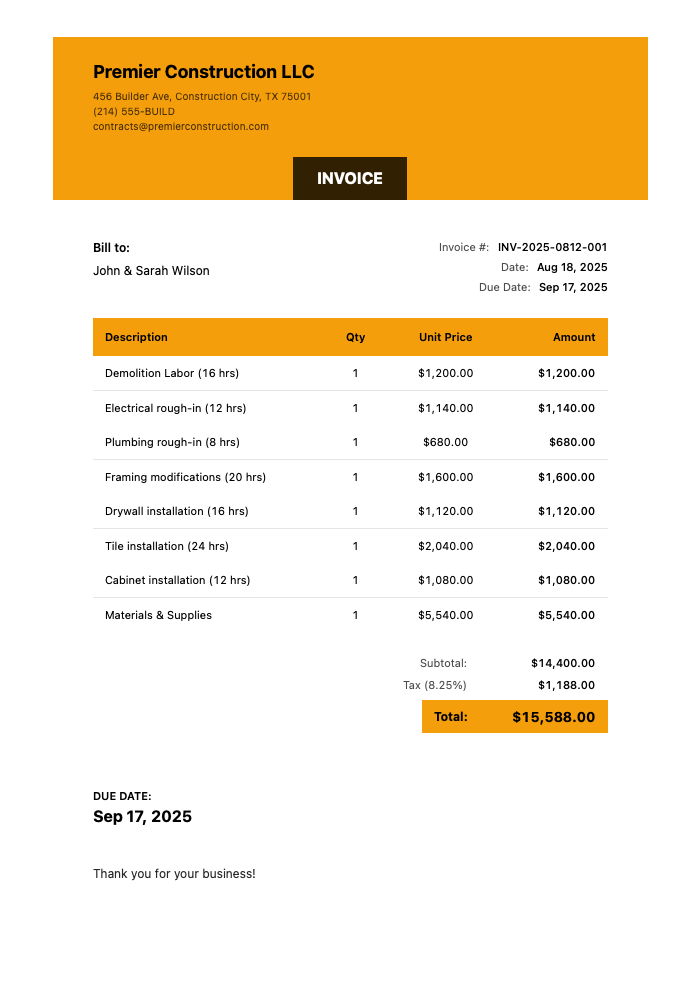
Click to view full size
This invoice template showcases the essential elements needed for construction project billing:
Professional Header:
- Company branding and logo placement
- Business license information display
- Complete contact information
- Project identification details
Detailed Cost Breakdown:
- Labor costs with hourly breakdowns
- Materials and supplies itemization
- Equipment rental charges
- Permits and inspection fees
- Clear subtotals for each category
Project Management Elements:
- Invoice numbering system (INV-2025-0812-001)
- Project timeline tracking
- Progress payment references
- Professional payment terms
Legal Protection:
- Lien rights notification
- Warranty information
- Payment terms and conditions
- Multiple payment method options
Key Financial Summary:
- $14,400+ in labor and materials
- Professional tax calculations
- Clear balance due presentation
- Progress payment tracking
This template ensures you capture all project costs while maintaining the professional appearance that builds client trust and supports prompt payment.
Industry-Specific Invoicing Best Practices
1. Progress Billing Structure
For larger construction projects, break invoicing into logical phases:
Foundation Phase (25% of project):
- Site preparation and excavation
- Foundation and concrete work
- Initial inspections
Framing Phase (30% of project):
- Structural framing
- Roofing installation
- Rough electrical and plumbing
Finishing Phase (35% of project):
- Insulation and drywall
- Finish electrical and plumbing
- Flooring and interior work
Final Phase (10% of project):
- Final inspections
- Touch-up and completion
- Cleanup and walkthrough
2. Change Order Documentation
Track and bill changes separately:
CHANGE ORDER #001 - August 3, 2025
Client Request: Add under-cabinet lighting
Additional Materials: ........................ $240.00
Additional Labor (4 hours @ $95/hr): ........ $380.00
Change Order Total: .......................... $620.00
Client Approval: [Signature] Date: 8/3/25
3. Material Markup Transparency
Be clear about material pricing:
Option A - Detailed Markup:
Materials at Cost: ........................... $4,200.00
Material Markup (20%): ....................... $840.00
Material Handling & Delivery: ................ $150.00
Total Materials: ............................. $5,190.00
Option B - Inclusive Pricing:
Materials (including markup & delivery): ..... $5,190.00
*Markup covers procurement, delivery, storage, and warranty
4. Subcontractor Integration
When working with subcontractors:
SUBCONTRACTED WORK
• HVAC Installation (ABC Heating): ........... $2,400.00
• Electrical Panel Upgrade (XYZ Electric): ... $1,200.00
*Direct payments to subcontractors arranged
*Coordination and supervision included in labor rates
Common Construction Invoice Mistakes
1. Vague Labor Descriptions
❌ Wrong: “Labor - $3,000”
✅ Right: “Tile installation - 24 hours @ $85/hr including prep, layout, cutting, and grouting”
2. Missing Permit Documentation
❌ Wrong: Permit costs buried in miscellaneous charges
✅ Right: Separate line item with permit numbers and inspection dates
3. Unclear Material Pricing
❌ Wrong: “Materials - $2,500”
✅ Right: Itemized materials with quantities and unit costs when possible
4. No Progress Payment Tracking
❌ Wrong: Each invoice starts from zero
✅ Right: Show running total, previous payments, and remaining balance
Legal & Compliance Considerations
Lien Rights Protection
Include lien rights language appropriate for your state:
NOTICE: Under [State] law, contractors and suppliers have
lien rights on property for unpaid work. This invoice
serves as formal notice of such rights.
License Display Requirements
Most states require license number display:
[Company Name] - Licensed General Contractor
State License #: [NUMBER] - Expires: [DATE]
Bonded and Insured - Bond #: [NUMBER]
Retention Clause Handling
For commercial projects with retention:
CONTRACT TOTAL: .............................. $50,000.00
COMPLETED TO DATE: ........................... $40,000.00
RETENTION HELD (10%): ........................ ($4,000.00)
AMOUNT DUE THIS INVOICE: ..................... $36,000.00
Digital Invoicing for Construction
Mobile-First Advantages
Modern construction requires mobile invoicing capabilities:
On-Site Benefits:
- Create invoices immediately after project milestones
- Photo documentation of completed work
- Client approval and signatures on-site
- Instant delivery while quality is visible
Time Management:
- No end-of-week office billing sessions
- Faster payment cycles through immediate invoicing
- Reduced administrative overhead
Tools like InvoiceZap make construction invoicing efficient by offering:
- Industry-specific templates with all necessary fields
- Photo integration for work documentation
- Manual payment tracking for progress billing
- Professional formatting that reflects work quality
Documentation Integration
Before Photos: Include with initial invoices to show starting conditions
Progress Photos: Document major milestones for progress billing
Completion Photos: Show finished quality for final invoices
Material Photos: Document specialty materials for cost justification
Automating Your Construction Billing
Template Setup Strategy
Create Project-Type Templates:
- Residential renovation template
- Commercial build-out template
- Repair and maintenance template
- Emergency service template
Standard Pricing Libraries:
- Common labor rates by trade
- Standard material costs with markup
- Equipment usage rates
- Permit and inspection fee schedules
Client Communication Workflow
Pre-Project:
- Written estimate with payment schedule
- Contract signing with billing terms
- Progress payment milestone definition
During Project:
- Weekly progress updates with photos
- Change order approvals before work
- Milestone completion confirmations
Post-Project:
- Final walkthrough documentation
- Warranty information delivery
- Follow-up for additional work opportunities
Getting Paid Faster
Payment Term Optimization
Standard Terms for Construction:
- Small projects (<$5K): Due upon completion
- Medium projects ($5K-$25K): Net 15 days
- Large projects (>$25K): Progress billing with Net 30
Incentive Structures:
- 2% discount for payment within 10 days
- 3% discount for full payment before project start
- Early payment bonus for repeat customers
Follow-Up System
Professional Collection Approach:
- Day 35: Friendly payment reminder
- Day 45: Formal past due notice
- Day 60: Final notice before lien filing
- Day 75: Lien filing and collection action
Conclusion: Professional Billing for Professional Work
Your construction invoices are often the last impression clients have of your work quality. Make sure they reflect the same attention to detail and professionalism that goes into your building projects.
Professional construction invoicing includes:
- Detailed labor breakdowns by trade and timeline
- Transparent material costs with appropriate markup
- Permit and compliance documentation
- Clear payment terms and lien rights notices
- Progress billing for larger projects
Ready to streamline your construction billing? Download InvoiceZap and access construction-specific templates that handle complex project billing in 30 seconds. Join thousands of contractors who’ve upgraded to professional mobile invoicing.
Your clients trust you to build their projects right the first time. Make sure your invoicing reflects that same level of professionalism and attention to detail.
Ready to Streamline Your Invoicing?
Create professional invoices in 30 seconds with InvoiceZap's mobile-first design. No sign-up required.
Try InvoiceZap Free